μLAってのがあって、Raspberry Pi Picoをロジアナにできちゃうらしいのでやてみる。動かすところまでやったので、何か波形を入れてみる。何とか簡単に波形を作れんやろうか、、、そうだドットネットしよう。
で、
-
using System; -
using System.Timers; -
using System.Device.Gpio; -
using Iot.Device.Ft232H; -
using Iot.Device.FtCommon; -
public class study4{ -
private static System.Timers.Timer? aTimer; -
private static Ft232HDevice? ft232h; -
private static GpioController? controller; -
private static int[]? pin; -
private static int[]? ledOn; -
private static PinValue[] pin_state={PinValue.High,PinValue.Low}; -
public static void Main(){ -
ft232h = new Ft232HDevice(FtCommon.GetDevices()[0]); -
controller = ft232h.CreateGpioController(); -
pin = new int[8]; -
ledOn=new int[8]; -
pin[0] = Ft232HDevice.GetPinNumberFromString("C0"); -
pin[1] = Ft232HDevice.GetPinNumberFromString("C1"); -
pin[2] = Ft232HDevice.GetPinNumberFromString("C2"); -
pin[3] = Ft232HDevice.GetPinNumberFromString("C3"); -
pin[4] = Ft232HDevice.GetPinNumberFromString("C4"); -
pin[5] = Ft232HDevice.GetPinNumberFromString("C5"); -
pin[6] = Ft232HDevice.GetPinNumberFromString("C6"); -
pin[7] = Ft232HDevice.GetPinNumberFromString("C7"); -
for(int i=0;i<8;i++){ -
controller.OpenPin(pin[i], PinMode.Output); -
ledOn[i]=(i%2); -
} -
SetTimer(10); -
Console.WriteLine("\nPress the Enter key to exit the application...\n"); -
Console.WriteLine("The application started at {0:HH:mm:ss.fff}", DateTime.Now); -
Console.ReadLine(); -
aTimer.Stop(); -
aTimer.Dispose(); -
} -
private static void OnTimedEvent(Object source, ElapsedEventArgs e) -
{ -
for(int i=0;i<8;i++){ -
ledOn[i]^=1; -
controller.Write(pin[i], pin_state[ledOn[i]]); -
} -
} -
private static void SetTimer(Double intvl) -
{ -
// Create a timer with a two second interval. -
// Hook up the Elapsed event for the timer. -
aTimer=new System.Timers.Timer(intvl); -
aTimer.Elapsed += OnTimedEvent; -
aTimer.AutoReset = true; -
aTimer.Enabled = true; -
} -
}
で、結線は、、、何も考えないで直結です。
実際のところ、こうなる。
で、LinuxだとなぜかPulseviewを先に起動していないとちゃんと動いてくれないとか、色々あるけど、Pulseviewを起動して、いつでも来いな状態にしておいて、dotnet runってすると、
なるほど、ちゃんと取れているようです。こう見るとDutyだいぶひどいね。拡大すると、1ピンずつ設定していっていることによる、ずれがわかります。
明日から新年度なので、気持ちを新たに、、、できるわけない。とめどなく襲ってくるアレや、終わりの見えないアレや、もんもんとするアレ
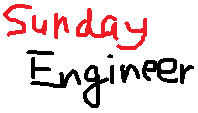





コメントをお書きください